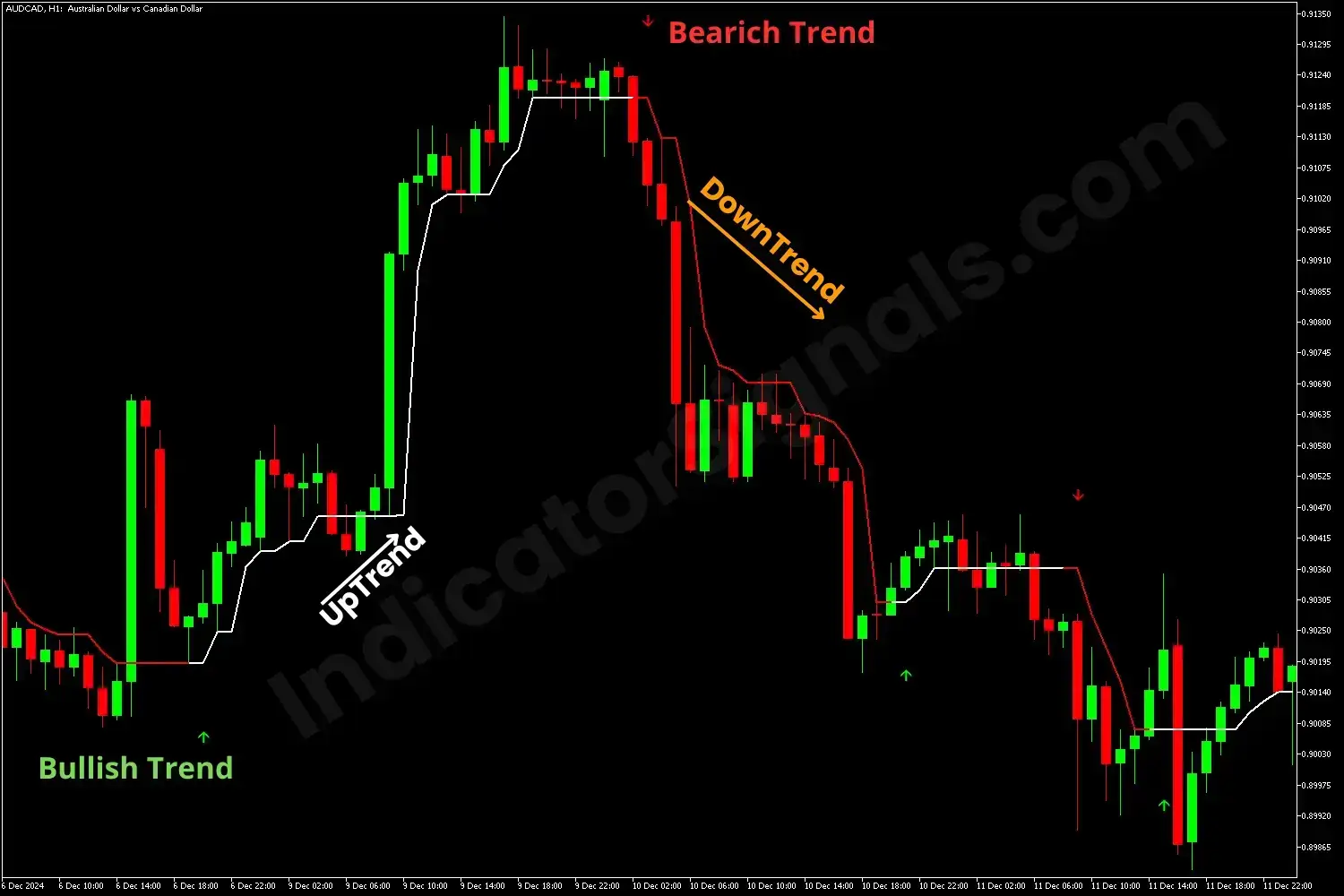Version:
1.0
Updated:
25 February 2025
Downloads:
2
The Half-trend indicator for MT4 and MT5 is a momentum indicator used to detect the trend and any potential changes that may occur. Traders usually use the Half-trend indicator to either long a position or go short on an asset. Furthermore, the indicator collects historical data and analyzes them, which helps in detecting any reversal signs.
The Half-Trend indicator is a trend-following indicator that ranks among the momentum indicators category. It is based purely on the moving averages with different lengths and durations which makes it capable of detecting potential trend reversals.
Furthermore, the Half-trend indicator is composed of 2 main parts. A line like the moving averages and an arrow indicate the trend direction. Also, the indicator displays the 2 main components on the chart, giving traders the best trading experience as it works on all assets and available timeframes. Which makes it capable of detecting bullish and bearish trends easily based on real-time data.
Trading using the Half-trend indicator has never been easier. The indicator displays a line similar to a moving average that switches its color based on the current trend. As a rule of thumb, it turns green during a bullish trend and red during a bearish trend.
Furthermore, the indicator displays a red arrow when a bearish trend starts and a green arrow when a bullish trend starts. These visual objects help traders detect the trend with minimum effort and improved accuracy.
Therefore, during a bullish trend where the arrow is up and green along with the line, the trade should go long on the asset. Whereas during a bearish trend where the arrow is down and red along with the line, the trader should go short on the asset or liquidate their current position.
IndicatorSignals.com - Owned & Operated By
FINANSYA LAB
|
2026 © All Rights Reserved.